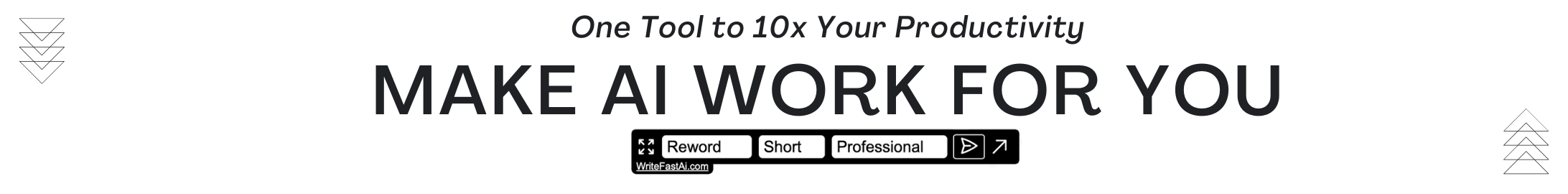Payslip Maker
Labels in green are editable.
Payslip Generator
Print Your Copy is a free tool to create professional and attractive payslips. You can add your employee details, brand it with your company logo, create earnings and deductions as necessary. All of this is for free and without any hidden charges. You can download the completed payslip in PDF format.
What is a Payslip?
A payslip is a document that is given to the employee by the employer that outlines the salary/wages earned by the employee for a set period. The document outlines all the earnings and deductions. Payslips are also known as paystubs and salary slips.
Print Your Copy - Free Payslip Generator to make free payslips/paystubs
Print your copy is a free tool designed, developed, and maintained by Lucid Polygon. Users can create professional payslips for free without having to sign up or register. The tool has several options that make creating payslips easy. Here is the list of options and features.
- Heading: This is the title for the Payslip. By default, it is 'Payslip'. It can be changed to whatever you wish.
- Pay Date and Pay Period: By default, the date is set to today. Can be changed by clicking the little icon at the end of the field.
- Labels: Labels in blue colour can be edited.
- Earnings: Here you can create new earnings. By default, it comes with two earnings - basic pay and overtime pay. These can be removed and added as you wish.
- Deductions: Here you can create new deductions. By default, it comes with a tax deduction. These can be removed and added as you wish.
- Employee: Particulars of the Employee to whom the payslip is made. You can enter an employee's name, id and designation.
- Employer: Particulars of you or the company you represent.
- Footer Notes: Any special note or information. It will be displayed at the bottom of the payslip.
- Payment Information: You can mention the mode of salary payment to the employee.
Options to hide/show details
- Title
- Serial
- Pay Date
- Pay Period
- Employer Details
- Employee Details
- Employer Signature
- Employee Signature
- Total Pay
- Total Pay in Words
- Currency
- Footer Notes
Image guidelines for your company logo
- Upload an unpixelated logo in a small size
- Keep the logo within the size for the best result. The recommended size is 200 pixels maximum width and 150 pixels maximum height.
- Do not upload a large image of the logo that runs into several megabytes. It will cause the PDF payslip size also to increase. A large PDF file is inconvenient to send and for your customers to receive.
- Resize your Logo
- Click to go to an online tool to help you resize your logo to make it into the correct size and dimensions.
- Select Image from your computer and upload
- Select the option - 'Dimensions'
- If your logo orientation is landscape, fill in the width as 200
- If your logo orientation is a portrait, fill in the height as 150
- Click Resize button
- Download the logo. This logo is suitable to be used in Print Your Copy for your payslips.